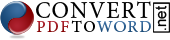Converting PDF to Word ? Its Main Advantages
Posted by Bilal Boumahdi on October 13th, 2015
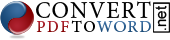
The limitations of the PDF document format are now over. With the development of various PDF to word converters, you can easily transform a restrictive PDF document to a file format that allows you to easily manipulate its contents.
The Freedom from Control
With a PDF to word converter, you gain freedom from the restrictive codes of the PDF document format. Now, you can convert the PDF file to Word, and have all the leeway of changing and modifying the texts, images and shapes contained in the original document.
Advantages of Converting PDF to Word
With a PDF converter, you are now able to get the following advantages when working on a PDF document:
1. You are no longer required to retype all the texts in the original PDF document.
This will be very advantageous especially if you are trying to work on a very large file consisting of several pages of texts. If you do it in the old way, it will take you a long time before you can transfer the contents of the document to a workable file that you can edit and modify.
So, if you need to transfer a long PDF document full of texts to Word, you only need to fire up your PDF converter and load the original document and the software will do the rest. In a short time, you will have all those texts transferred into a Word document that you can edit, modify and change.
2. You can cut down the size of the original file.
Another advantage of using a PDF converter is the ability to reduce the size of a large file. That means you will be able to save valuable space on your disk or storage device.
The file size of a document becomes large if there are too many high resolution images in the document. With a PDF converter, you will have no problems with these images because you will have the option to reduce the numbers of these images, or delete them all together if they are really not necessary. Once you have already converted the document, you can do with it whatever you want.
3. You can save time
There are PDF converters that allow you to convert several documents in batches. That means you can convert large files at the same time. You will therefore be able to save time compared to converting each PDF document one at a time.
Most of these converters also offer the drag and drop feature. Therefore, even if you have many documents to convert, you can just drag and drop each of them into the converter and it will process them as quickly as it can.