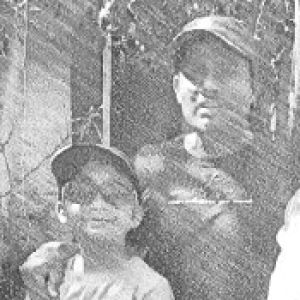Common Copier Problems and How to Address ThemPosted by Lazar M. on September 11th, 2023 Common Copier Problems and How to Address Them Copiers are indispensable office tools, but like any technology, they can experience problems. These issues can range from minor inconveniences to major disruptions in workflow. In this article, we'll explore some common copier problems and offer solutions to address them. 1. Paper Jams: Paper jams are one of the most frequent copier problems. To prevent jams, ensure that you load the paper correctly, use the right paper type, and keep the paper path clean. If a jam occurs, follow the copier's instructions for clearing it carefully. 2. Poor Print Quality: If your copies are coming out with streaks, smudges, or faded areas, it may be time to clean the copier's components, such as the drum or the toner cartridge. If this doesn't solve the issue, the toner or drum may need replacement. 3. Copier Error Codes: Copiers often display error codes to indicate the nature of the problem. Refer to the user manual for information on these codes or contact your copier service provider for assistance. 4. Slow Printing: Slow printing can be caused by several factors, including a congested print queue, large print jobs, or outdated drivers. Ensure your drivers are up-to-date, limit large print jobs, and clear the print queue regularly to improve speed. 5. Lines on Copies: If your copies have vertical or horizontal lines, it could be due to dirt or debris on the scanner glass. Clean the glass thoroughly to resolve this issue. 6. Network Connectivity Issues: Copiers that connect to the network may encounter connectivity problems. Check your network settings, cables, and router to ensure a stable connection. If necessary, consult your IT department for assistance. 7. Copier Won't Turn On: If your copier doesn't power up, check the power source, ensure all cables are connected securely, and look for any blown fuses or circuit breakers that may have tripped. 8. Strange Noises: Unusual noises like grinding or clicking can indicate mechanical issues. Turn off the copier immediately and contact a technician for diagnosis and repair. In conclusion, copier problems are common but manageable with the right knowledge and preventative measures. Regular maintenance and timely addressing of issues can keep your copier functioning smoothly, minimizing disruptions in your office environment. If problems persist, don't hesitate to seek professional assistance to avoid further damage and downtime. Please visit for more information:- https://www.ctcopiers.com/ Like it? Share it!More by this author |