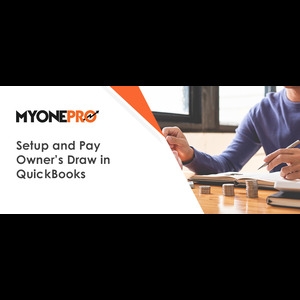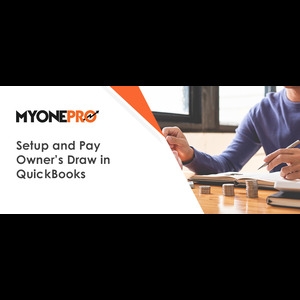If you're a small business owner, you might find yourself needing to take money out of your business for personal use. This process is known as an owner draw. QuickBooks Online provides a straightforward way to manage owner draws while keeping your business finances organized. Follow these steps to set up and pay owner draws in QuickBooks Online:
-
Access QuickBooks Online: Log in to your QuickBooks Online account using your credentials. Once logged in, you'll be directed to the dashboard.
-
Navigate to Chart of Accounts: Click on the "Accounting" tab on the left-hand side of the dashboard, then select "Chart of Accounts." This section lists all your business's accounts.
-
Create an Equity Account for Owner Draws: To properly track owner draws, you need to create a dedicated equity account. Click on the "New" button in the upper-right corner, then select "Equity" as the account type. Name the account something like "Owner's Equity" or "Owner Draws" and save it.
-
Record Owner Draw Transactions: Whenever you withdraw money from your business for personal use, you need to record it as an owner draw. To do this, click on the "+" icon in the upper-right corner and select "Bank Deposit" or "Check," depending on how you're taking the funds out. Choose the account from which you're withdrawing the money, enter the amount, and select the equity account you created for owner draws.
-
Categorize the Transactions: Properly categorize the owner draw transactions to keep your records organized. You can create a specific expense account for owner draws or use the equity account you created.
-
Set Up Recurring Owner Draws (Optional): If you take regular owner draws, you can set them up as recurring transactions. This saves time and ensures consistency in your financial records. Navigate to the "Gear" icon, select "Recurring Transactions," and then click "New" to set up the recurring owner draws.
-
Review and Reconcile: Regularly review your owner draw transactions to ensure accuracy. Reconcile your accounts periodically to match your records with your bank statements and maintain financial integrity.
By following these steps, you can efficiently set up and pay owner draws in QuickBooks Online, providing clarity and organization to your business finances.