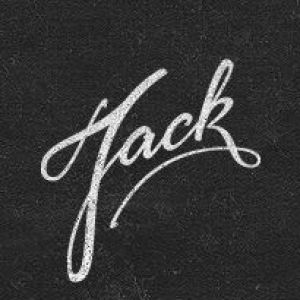Vital Steps To Optimize The React Native Application’s PerformancePosted by Jack Miler on March 18th, 2020 Facebook’s developed React Native has become one of the most popular JavaScript library code frameworks for developing cross-platform applications. The best part of React Native is that it allows developing mobile and web applications at a much faster rate. Additionally, the building of both Android and iOS apps by sharing and reusing the codes is easy now. To improve the performance of the applications, here we have collated a few parameters to keep in mind:
The JavaScript framework apps depend on the native components and third-party libraries. If you reduce the size of the application, you need to use ProGuard. You need to check the stability of open source libraries before using them. Also, users often avoid downloading apps that are too large. So, while using react native you must take care of the external libraries & component which impact the application size. Reducing the app size will reduce the download time and improve app performance.
Images take a large part of the memory. If you are willing to optimize the performance of your application, you need to reduce the size apart from decreasing the size of the application. It is necessary to use smaller sized images, PNG is the most recommended version. WebP image format can speed up image loading time to 28%.
React Native supports image caching only for the iOS platform. It is one of the important steps in improving the performance of the mobile application. Using some npm libraries you can solve the image caching issue for the Android platform.
Improving the app release time needs to be enhanced to better the performance. And you need to take care of the regular updates of the application.
Memory leakage issue is found to be a major problem in Android OS as it happens that numbers of unwanted processes run in the background.
The developers can use the four major navigation components like Navigator, Navigator iOS, Navigation Experiment, and ReactNavigation. You have to understand the navigation is the core of the application functionality. In React Native, navigation and dragging features are slow, you need to check that with your developer.
React Native works on a single thread which makes it difficult to carry out multiple process incorporation at the same time. So, give some time to JS library to render the component. Multithreading is a little difficult in React Native.
It is often seen that the application crashes when we change the screen orientation from portrait to landscape or vice versa. The developing team needs to handle this so that this change occurs smoothly over both platforms. However, your app needs to listen to the app’s root view. Conclusions Undeniably, there are other points to cover while improving application performance. However, these are a few initial vital steps to keep in mind while discussing app development. Considering this point will offer you some idea about the field. It will be also helpful for people who are about to approach any application developer. Application development is no more a rocket science, yet it needs a precise eye for design & development. Like it? Share it!More by this author |