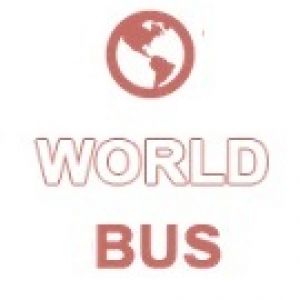Cloud VPS Hosting for Your New WebsitePosted by WORLDBUS on February 1st, 2021 Are you confused with the selection of Cloud VPS Hosting? Need some idea how web hosting companies use to provide cloud VPS? There are always a lot of questions for any end-user to choose the right "Cloud" server with amazing features at affordable rates. Learn about the implementation of the VM in a cloud environment as per below: Setup A completely separate physical space is allocated to separate out the cloud infrastructure. The hardware involved with cloud setup:
Cloud VPS Hosting services provider uses cloud enabling software with a user-friendly control panel, managing the brainpower and brilliance for some incredible cloud features. Normally they are highly secured with automatic hypervisor failover and Weekly Automated Backup Facilities. With Cloud VPS hosting, your website will be the maximum time "Up" and it will open promptly. Ultimately, your website visitors don't have to wait much. Automatic Failover & Hot Migration Cloud environment should be 100% redundant end-to-end with such a Setup that in case half of the entire setup equipment fails, your website will continue to be online still. There are multiple Hypervisors or virtual machine monitor (VMM) which creates and runs virtual machines. They are connected to redundant SAN arrays through fibre channel and 10Ge connectivity. Suppose one of the Hypervisor went down for some reason, Virtual Machine will automatically failover to alternate HV, and without any interruption, it will work continuously. In short, Your Virtual machine will remain up all the time. Web Hosting Companies make sure there won't be any Downtime if any of the Hypervisor (or' s') goes down. Load Balancing In Cloud VPS Hosting Environment, Load Balancer plays an important part to prevent any application server failure, this setup helps to distribute all the incoming traffic among the servers with the same content for the selected Virtual Machines. Auto Scaling Virtual Machines Auto Scaling Feature is very "easy-to-configure" that allows you to add/remove RAM, CPU, and disk resources to gain better results. Also here Virtual Machines are automatically scaled "Up and Down" based on the rules specified. Automated backup This Feature is a must needed to protect your data in case of any SAN Failure. All the data are stored on a separate cluster of backup servers. Manual Backup and Restore Functions are also available to make sure all data are safe and can be restorable when in need. Operating Systems There are many Operating System templates available to build your VM Cloud Environment including various versions of Windows Servers, CentOS, Debian, Ubuntu, OpenSuse, ClearOS, and more. Mostly all the Operating systems support hot migration. Here Virtual machine will work continuously in the same state without any reboot after migrating over to alternate HV. Whichever programs or services were open and in working condition will be as it is. If your operating system is not supporting hot migration, then it will get shut down. WORLDBUS Cloud VPS can be activated quickly and easily within our 100% cloud infrastructure which guarantees a VPS hosting service. We offer 8 VPS packages including DDOS protection that fits every budget and need. Choose now Cloud VPS Plan as per your needs and start deploying your online projects. Like it? Share it!More by this author |