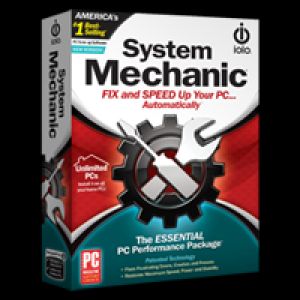Take Your Gaming To Another Level
Posted by Harold Jackson on February 17th, 2023
If there is one thing that every computer user can agree on, it's that no one likes a slow-running computer. It doesn't matter if you have Apple or Windows; having a slow computer can be inconvenient and frustrating, especially if you are using it for gaming. Perhaps your computer is running slow because it is old, or maybe you just haven't cleared out old files or unused apps in a while... either way, there are minor fixes to try that can help your computer run faster.
So the next time you are feeling frustrated with your sluggish computer, try some of these simple yet effective tips on how to make your computer faster for gaming!
Why Is My Computer So Slow?
Slow computers make even the simplest of tasks a nuisance, so when speeds are slower during gameplay, it can be very frustrating. If a person is unsure why their computer is running slow, they may be quick to blame their internet or wifi connection, especially if they spend the majority of their time online. In some cases, slow connections are to blame, but this only applies to web pages, applications, and games downloaded from the internet. So if you are playing an offline game and have still noticed prolonged performance and slower speeds, then it might be because of one of the following factors:
Your operating system needs to be updated
Low disk drive space (SSD or HDD)
Your drivers are out of date
Security issues (malware or viruses)
Low RAM space (Random access memory)
Too many unnecessary background programs
Fragmented hard drive
Unnecessary programs launched at startup
Special effects
Unnecessary files or applications
The good news is that there are ways to address the issues mentioned above so you can improve your gameplay experience, so let's dive into how to make your computer faster for gaming.
How Do I Speed Up My Computer?
You would be surprised what a few minor fixes can do to your overall computer speed. Did you know that something as simple as restarting your computer can have a major impact on speed and performance? So whether you are operating Windows 10 or even an older version, let's try some of these basic tips to improve the speed and performance of your computer.
* Free up disk space
If you have a computer that has very little space on your disk drive, this can significantly slow down your computer. There are also built-in tools on your computer that can help you clean up your hard drive, but here are some ways that you can manually do it:
Delete files you no longer need.
Use an external storage device or an online storage account for large files.
Uninstall software that you no longer use.
Consider a third-party PC cleaning software.
* Defragmenting Your Hard Drive
Defragmenting your hard drive can help to speed up your PC by reorganizing data to make it more accessible. As you use your computer more, the data on your hard drive becomes fragmented, making it difficult for your computer to find all the pieces of information that it needs to run something specific.
* Updates
If you really want to know how to make your PC run faster, then check for updates. Update your OS and update your drivers. To check for the latest updates on Windows, open the Start menu and type Update & Security in the search bar. The Update & Security page will tell you if any updates need to be installed.
* Check For Malware or Viruses
Even if you simply browse the web and never intentionally download anything suspicious, there is a chance that you still might have spyware or viruses. Malware can seriously slow down or even damage your computer. The best, easiest, and most effective way to handle viruses and remove them is through anti-virus software that identifies, cleans, and removes these files. System updates also might fix security bugs or issues that help prevent malware.
Don't let a slow PC drag you down. System Mechanic packs the powerful punch you need to take your gaming to the next level. With a few simple clicks you can optimize, clean, and restore your computer and keep it performing at its peak. Visit http://www.iolo.com/products/system-mechanic-professional/ today to download System Mechanic and get your computer running like new again.