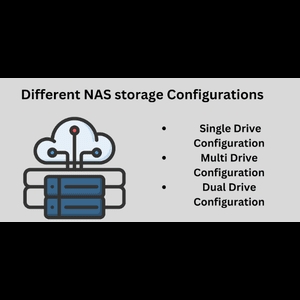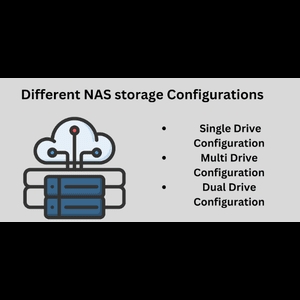Common NAS storage configurations and hardware requirements.
Posted by Kiara Taylor on March 24th, 2023
Introduction:
Network Attached Storage, or NAS storage, is a type of storage system that connects to a local area network (LAN) instead of connecting directly to a computer. It provides users with a centralized file and data repository with shared access to the files stored on it. In this article, we will discuss common NAS configurations and hardware requirements for setting up your own NAS storage solution.
NAS Configurations
When it comes to configuring your NAS setup, there are three common configurations available: single-drive, dual-drive, and multi-drive configurations. Each configuration has its own advantages and disadvantages which we will discuss in detail below.
Single-Drive Configuration
The single-drive configuration is the simplest setup when using a single disk drive. It offers limited storage capacity but can be used for both home and business applications as long as you don’t need to store large amounts of data. The main advantage of this setup is that it’s easy to configure and manage.
Dual-Drive Configuration
The dual-drive configuration offers more storage capacity than the single-drive setup since it utilizes two drives instead of one. This type of configuration usually requires more advanced hardware such as RAID controllers or JBOD enclosures in order to ensure that your data is stored safely across both drives in case one fails. Additionally, you’ll need software such as Windows Server or Linux in order to configure the drives properly.
Multi-Drive Configuration
The multi-drive configuration is the most complex but also the most reliable type of NAS setup because it uses multiple disks for storing data. Usually, these types of setups utilize RAID controllers along with special software like Windows Server or Linux in order to configure the drives properly so that your data is safe even if one or more drives fail. Additionally, this type of setup allows for larger amounts of data storage which makes it ideal for businesses or advanced users who need large amounts of space for their files and documents.
Hardware Requirements
When configuring your own NAS setup, you’ll need certain hardware components depending on what type of configuration you choose (single-, dual-, or multi-drive). For single-drive setups, all you need is a standard hard drive while dual/multi drive setups require RAID controllers/JBOD enclosures along with additional hard drives (depending on how many). You may also need additional hardware depending on what type of operating system you choose (Windows Server or Linux). Additionally, if you want remote access capabilities then you’ll need an Ethernet router/switch along with an internet connection in order to set everything up properly.
Conclusion:
Having an understanding of different NAS storage configurations and their respective hardware requirements can help ensure that your setup runs smoothly while providing reliable access to important files and documents. Whether you’re looking for simple home use or more advanced business applications, there are plenty of options available depending on your needs and budget constraints. With the right combination of hardware components and software applications, anyone can create their own reliable NAS solution!