Mastering Time Management Techniques for Executive Support ProfessionalsPosted by Thomas Kakin on June 7th, 2023 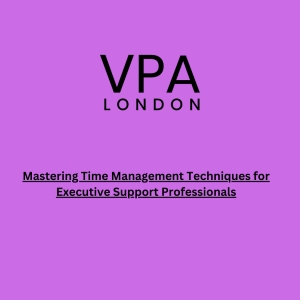 As an executive support professional, you are expected to handle a variety of tasks and responsibilities for your boss and your organization. You may have to juggle multiple projects, deadlines, meetings, emails, and requests from different stakeholders. How can you manage your time effectively and efficiently in such a demanding role? Time management is the discipline of using your time thoughtfully and improving productivity through improved work processes. It can help you accomplish more in a day, be intentional about spending your time, and maintain a healthy work-life balance. In this article, we will share some effective time management strategies and techniques that you can use as an executive support professional. These tips will help you optimize your performance, reduce stress, and increase your satisfaction. 1. Start your day with a plan It all starts with a plan. To effectively use your time, you should create a plan for everything that you want to accomplish that day. The easiest way to start planning your workday is by making a to-do list of all the things you want and need to do. A to-do list isn’t a groundbreaking technique, but it can make an incredible difference in how well you use your time throughout the day. Each time you complete a task on your to-do list, make sure to physically cross it off so you have a sense of accomplishment and can go back and review all of the things you finished that day. 2. Prioritize the most important tasks Once you have created a to-do list, it is time to organize it in order of priority. Prioritization allows you to use your time productively and focus on the day’s most important tasks. When prioritizing tasks on your to-do list, there are many different approaches. You can: - Pick out your most important three items to accomplish and get started. One advanced technique for determining a task’s priority and urgency is the Eisenhower Matrix. This matrix divides tasks into four quadrants based on whether they are urgent or important: - Quadrant 1: Urgent and important tasks that need immediate attention (e.g., deadlines, crises, emergencies). The goal is to focus on quadrant 2 tasks as much as possible, as they are the ones that add the most value and meaning to your work. You should also deal with quadrant 1 tasks promptly, delegate or limit quadrant 3 tasks, and eliminate or ignore quadrant 4 tasks. 3. Divide larger projects into smaller tasks One of the most common reasons people don’t manage their time well on large projects is that they feel overwhelmed. When you feel overwhelmed, you may want to procrastinate and work on other things instead. To overcome this feeling, break large projects into smaller, more manageable tasks. By looking at smaller pieces of the puzzle rather than the whole picture, it’s easier to get started. As you chip away at the project in bite-sized chunks, you’ll make progress and improve your overall time management. For example, if you have to prepare a presentation for your boss, you can divide it into smaller tasks such as: - Researching the topic Each of these tasks can be further broken down into subtasks if needed. You can also assign deadlines and priorities to each task to keep yourself on track. 4. Limit distractions Everyone gets distracted. Whether it’s email, social media, co-workers, kids, or random thoughts, countless things can derail your progress. Distractions can waste your time and reduce your focus and productivity. To avoid them, you need to create an environment that supports your concentration and minimizes interruptions. Some ways to limit distractions are: - Turn off notifications from your phone and computer Of course, you can’t eliminate all distractions completely. Sometimes, you may have to deal with unexpected situations or emergencies. In that case, you can use the following steps to handle them effectively: - Pause and assess the situation 5. Delegate your tasks As an executive support professional, you may feel like you have to do everything yourself. However, this can lead to burnout and inefficiency. You can’t be an expert in everything, and you don’t have unlimited time and energy. That’s why delegating your tasks is a crucial time management skill. Delegating means entrusting some of your tasks or responsibilities to someone else who has the skills, knowledge, or resources to do them better or faster than you. Delegating can help you: - Free up your time for more important or strategic tasks To delegate effectively, you need to: - Identify the tasks that can be delegated 6. Decrease email usage Email is one of the most common communication tools in the workplace. It can also be one of the biggest time wasters. According to a study by McKinsey, the average worker spends 28% of their workweek reading and answering emails. While email can be useful for sharing information and updates, it can also be a source of distraction, stress, and confusion. To reduce your email usage and save time, you can: - Check your email at specific times of the day rather than constantly throughout the day 7. Find an assistant One of the best ways to save time and improve your productivity as an executive support professional is to find an assistant yourself. An assistant can help you with various tasks such as: - Scheduling meetings and appointments An assistant can be a person or a tool that can assist you with your work. For example, you can hire a virtual assistant who can work remotely and provide various services online. Alternatively, you can use a tool like Executive support London, which is a platform that connects executive support professionals with top-quality assistants in London. By finding an assistant, you can delegate some of your tasks and focus on more important or strategic ones. You can also benefit from the expertise and experience of another professional who can help you improve your work quality and efficiency. 8. Relax after work Finally, one of the most important time management techniques for executive support professionals is to relax after work. Relaxing after work can help you: - Reduce stress and anxiety Some ways to relax after work are: - Engage in physical activity such as walking, jogging, yoga, or dancing Relaxing after work can help you achieve a better work-life balance and prevent burnout. It can also help you prepare for the next day and make the most of your time. Conclusion Time management is a vital skill for executive support professionals who have to handle multiple tasks and responsibilities for their bosses and organizations. By applying some of the time management strategies and techniques discussed in this article, you can improve your productivity, performance, and satisfaction. Remember that time management is not about doing more in less time. It’s about doing what matters most in the best way possible.
Like it? Share it!More by this author |


