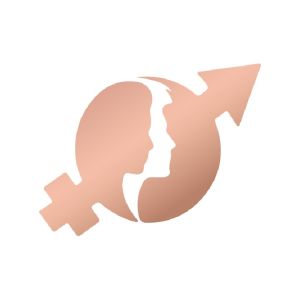Enhancing Efficiency and Insight: The Manufacturing Dashboard in ExcelPosted by Articles Posting on May 16th, 2024 In the fast-paced world of manufacturing, efficiency and insight are paramount. To stay competitive, manufacturers need real-time visibility into their operations, enabling quick decision-making and continuous improvement. One powerful tool that facilitates this is the manufacturing dashboard in Excel. With its familiar interface and robust capabilities, Excel provides a versatile platform for creating dynamic dashboards tailored to the unique needs of manufacturing organizations. Creating a Foundation: Data Integration and Formatting The first step in building a manufacturing dashboard excel is to gather and integrate relevant data from various sources. This may include production metrics, inventory levels, machine downtime, quality control data, and more. Excel's built-in features, such as Power Query and Power Pivot, make it easy to connect to different data sources, clean and transform the data, and create relationships between datasets. Once the data is imported, formatting is key to ensure clarity and usability. Organize the data into logical tables and use consistent naming conventions. Leverage Excel's formatting tools to apply color coding, conditional formatting, and data validation to highlight important trends, anomalies, or thresholds. Clear and intuitive formatting helps users quickly interpret the information presented on the dashboard. Designing the Dashboard: Layout and Visualization The design of the manufacturing dashboard plays a crucial role in its effectiveness. Start by defining the key performance indicators (KPIs) that the dashboard will track and prioritize them based on their importance to the organization's goals. Arrange the KPIs logically on the dashboard, grouping related metrics together for easy comparison. Visualization is where Excel truly shines. Utilize a variety of chart types, such as line graphs, bar charts, pie charts, and scatter plots, to represent the data visually. Choose the most appropriate chart type for each KPI, considering factors like trend analysis, comparison between categories, and distribution of data. Excel's charting tools offer extensive customization options, allowing you to fine-tune the appearance and behavior of the charts to convey insights effectively. Interactivity and Drill-Down Capabilities One of the advantages of Excel dashboards is their interactivity. Incorporate interactive elements like drop-down menus, slicers, and buttons to enable users to dynamically explore the data. Slicers, in particular, allow users to filter data across multiple charts and tables with ease, providing a tailored view of the information based on their specific needs. Drill-down capabilities enhance the depth of analysis by allowing users to delve into detailed data underlying the KPIs. Implement drill-down functionality using Excel's grouping and outlining features or through hyperlinks to other sheets or external documents. By enabling users to investigate outliers or anomalies at a granular level, drill-down capabilities empower them to identify root causes and take targeted actions to address issues. Real-Time Updates and Automation To ensure the manufacturing dashboard provides timely insights, automate data refreshes and updates. Excel offers several options for automating tasks, such as refreshing data connections at regular intervals or upon opening the workbook. By automating data updates, users can rely on the dashboard for real-time monitoring of manufacturing performance without manual intervention. Additionally, consider incorporating live data feeds or streaming data into the dashboard for truly real-time monitoring. Excel supports integration with external data sources and APIs, allowing you to pull in live data streams directly into the dashboard. This enables instantaneous visualization of critical metrics, providing immediate feedback on production processes and enabling proactive decision-making. Driving Continuous Improvement The ultimate goal of the manufacturing dashboard in Excel is to drive continuous improvement within the organization. By providing actionable insights into key performance metrics, the dashboard empowers stakeholders at all levels to identify areas for optimization, streamline processes, and enhance overall efficiency. Regularly review and refine the dashboard based on feedback from users and changes in business requirements. Continuously seek opportunities to expand the dashboard's functionality, incorporating new KPIs, visualizations, or analytical tools to address evolving needs. With a commitment to leveraging data-driven insights, the manufacturing dashboard in Excel becomes a powerful catalyst for driving operational excellence and achieving strategic objectives. Like it? Share it!More by this author |