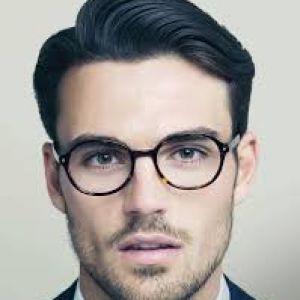Sync Paypal account with QuickBooks OnlinePosted by jackupjaems on June 30th, 2017 Sync Paypal account with QuickBooks OnlineIf you are using PayPal app then you can easily sync it with QuickBooks Online free. It will automatically transfer your some PayPal information to QuickBooks securely such as:
Here we are going to know how to get started with some simple methods: 1. Open QuickBooks. 2. On the left navigation menu, go to Apps then click on Sync with PayPal. 3. Click on the Get the App Now tab to start the setup. 4. Click on Authorize to authorize QuickBooks to access your PayPal account. 5. Log in into your PayPal account. 6. Click on Grant Permission from your account to access any transactions. 7. Click on OK, let's go. The process of sync is completed. Now, you can add an account. If you want to import PayPal transactions and improve your cashflow with QuickBooks and PayPal, you can go to the link for more detail: PayPal Integration with QuickBooks Online. Like it? Share it!More by this author |