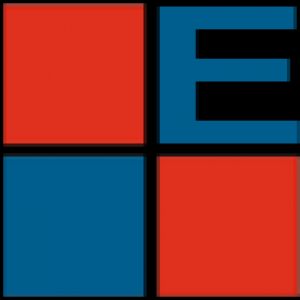How To Take Care Of Your Laptop And Ensuring Maximum PerformancePosted by joel on February 28th, 2020
Along with owning a digital gadget, you should also know how to take good care of it. The laptop computer has become a common gadget for almost every household and office. This portable computer is easy to carry and can be used anywhere right from home, office, on a flight, on a train, at a restaurant, and even at the back of the car. A laptop, too, comes with high configurations and is capable of doing all types of jobs that your standard desktop computer is able to do. However, laptops aren’t so hardy like the desktops, and they have quite complicated installations. To keep this digital device running without any glitch, it is important that you take proper care of it. To extend the life of the laptop and to ensure its performance remains at the peak, here are some of the tips that you can apply for better maintenance of your laptop. Give rest to your battery Taking care of the laptop’s battery is very important. There are a few things that you can do to extend the life of your battery and prolong its lifespan. One of the ways is unplugging it when it completely charged. Keeping the laptop plugged in constantly can deplete its life in a faster way. It is because every cell in the lithium polymer battery is being charged to a voltage level, and when the charge percentage is high, so will be the voltage. The high voltage level will put more stress on the battery. Hence, the ideal charge level for laptop is 80%, and you should allow it to drain to 40% before plugging it again. Heat is also not a good thing for the battery and can make then degrade faster. Hence, keep the fans clear by keeping the laptop clear off your lap, pillow, and allow the air to circulate. Turn it off once in a while Keeping the laptop in sleep mode might be handy, but it is not the best option for your laptop. The battery of your laptop needs steady power for staying in sleep mode, but it is not a good idea to keep your laptop continuously plugged in. Hibernation is a better option than sleep as it keeps the power consumption low, and it shall be easy to continue your work. However, shutting down is much suitable for your laptop every once in a while. Operating systems like windows work better after reboot and may not resume properly after hibernating or sleep. Shutting down will also give your hardware and software the rest it needs and make it run longer. Cool down the machine Like the battery, the other components of the laptop are equally important, which includes the hard disk, processors, and other parts. One of the easiest ways of keeping them cool is by providing unobstructed airflow. It includes keeping the air vents of laptop open and off your lap or any pillow. Keeping it at a amicable temperature when the climate gets hot shall help it perform better. Keep the software updated Keeping the software of the laptop updated will help to perform at an optimal level. You do get notifications of updating the software from time to time, and ignoring them may cause performance issues in the future. You can download the updates and dog patches, which fixes the bugs and other problems of the software. Keep backup of your data You should keep a backup of your data, which will be the first step for your recovery plan. Keeping a back up in an external hard drive is one of the safest ways of storing your data. The main advantage of offline storage is that it provides protection from viruses and ransomware attacks. You can also save your data on cloud networks like Google, Dropbox, and Onedrive. You can also choose an encryption option to prevent any infringement in your data. Free up your storage space Do not clutter your hard drive with unnecessary things and delete all those stuff which is not needed. Uninstall the programs that you don’t use and run a disk clean up for removing the duplicate files. Keep the antivirus updated Antivirus is essential software of your laptop, and you should always keep it updated. An updated antivirus will help in preventing malware attacks and keeping your laptop safe. Some antivirus also detects unwanted programs and software updates. Hence, it helps in making your laptop to function efficiently. Visit:- https://www.eresearchnmarkets.com/
Like it? Share it!More by this author |