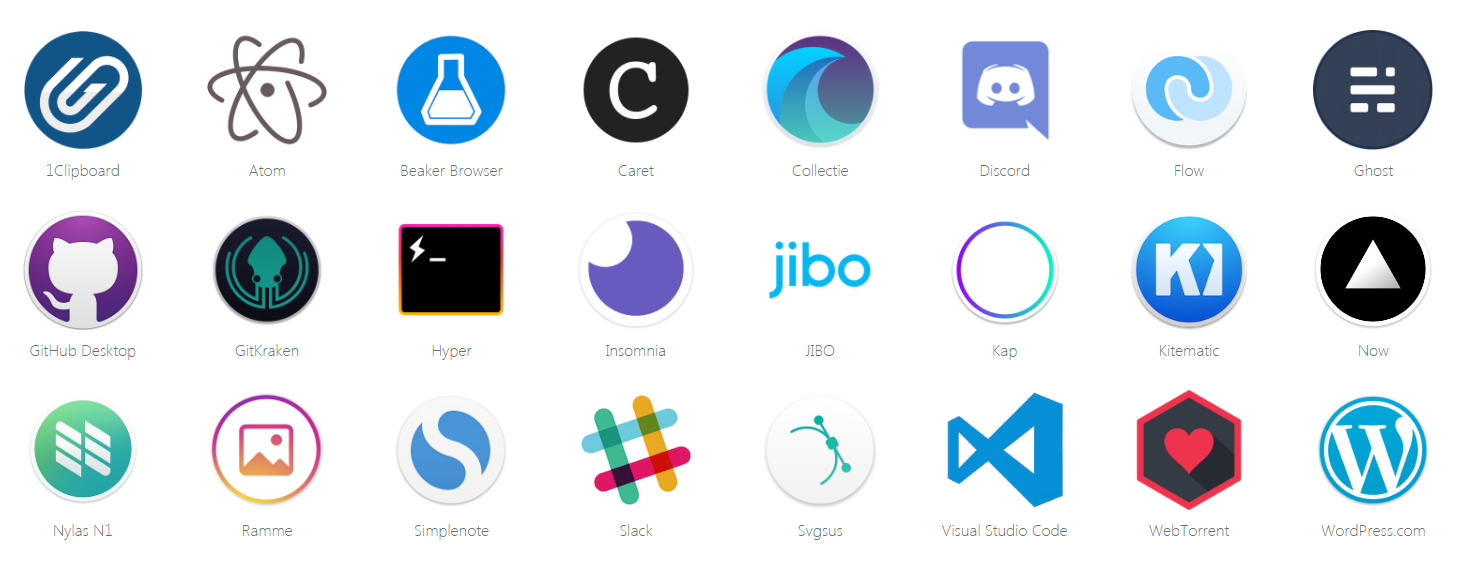13 Best ElectronJS Apps To Take Inspiration FromPosted by shefali Basu on November 23rd, 2020
Many businesses may feel that desktop apps are outdated, but it is a wrong opinion. Today, the development of cross-platform or hybrid desktop apps is possible because of ElectronJS. Most businesses appreciate ElectronJS because of this specialty. "According to a developers survey, Desktop apps are still important for banking, travel, property, and the automotive industry." Hence in this post, I will be highlighting the best ElectronJS applications available for Linux, Ubuntu, Windows, and macOS which might inspire you to get one developed for your business. What are ElectronJS Applications?New to Electron? Allow me to introduce. Electron is an open-source framework that allows developers to create pseudo-native applications using popular web technologies (JavaScript, HTML, CSS). ElectronJS uses a runtime of Node.js for the backend part and Chromium for the front-end. Put merely, ElectronJS handles the tough stuff. It is a shortcut that allows developers to focus on creating great apps with a great design that works great on all platforms. You must be wondering "what are the benefits of using ElectronJS?" The benefits of using ElectronJS to create desktop applications include:
But nothing is perfect in this world. Therefore, there are some disadvantages to using ElectronJS too. Though these are negligible, yet you must know. Disadvantages of using ElectronJS to create applications include:
Each ElectronJS application runs its own separate instance of Chromium. This is where the bloat comes from, as Chromium isn't famous for its resource consumption, even when left to run in the background, out of focus. ElectronJS fanatics (like me) argue that the benefits, features, and utility provided by this kind of app outweigh any claims of resource overuse or lazy coding. After all, most of us don't run 13 ElectronJS apps at once, just 1 or 2. And as long as your laptop or desktop isn't an antique, you should be able to run a couple of ElectronJS apps, so don't be put off! Even when you hire ElectronJS developers, you can get a professional app for your company which is smooth. 13 best ElectronJS apps:
We've recapped what ElectronJS is, what it does, and why businesses like to own ElectronJS apps. Now let's see how well this elegant framework is performing in the desktop app market. Below is a list of the 13 best ElectronJS apps that I think are perfect top-tier tools whatever your platform of choice. These apps are also here to inspire you to invest in the development of one such app.
Microsoft's Visual Studio Code is a free, open-source text editor tailored to the needs and capabilities of web and application developers. VS Code includes Git integration, syntax highlighting, smart code completion, snippets, and code refactoring. It is also customizable. Users can quickly change the appearance of the editor through themes, add more functionality through the available modules, and modify keyboard shortcuts. Visual Studio Code supports C, C #, C ++, HTML, JSON, Objective-C, Objective-C ++, PHP, and more. Many MNCs use their own IDEs for performing their work. You can also hire ElectronJS developers and get your ElectronJS based IDE app made.
It is so easy to create a bootable USB stick on Windows, macOS, or Linux desktops with Etcher. The ISO writing app has an incredibly simple user interface. Just plug in a blank USB stick, select a compatible ISO image, and you'll be absent! Etcher is free, open-source software hosted on GitHub.
Raven is a superbly designed desktop RSS feed reader for Windows, macOS, and Linux. The clean, distraction-free user interface and three-panel layout make it easy to manage your RSS feeds, view the latest headlines, and even read articles, all from the same screen. Raven works best locally and supports importing a list of feeds as a .xml file. The latest version also integrates with Inoreader's RSS feed service, helping you sync read and unread items between devices and platforms. Highly recommended for RSS feed addicts and news-watchers alike. You can also invest in a similar ElectronJS app with even more advanced features.
We've looked at the best weather apps for Linux before, but the Temps vertical weather tool, shown in the image above, wasn't enough. A beautiful portrait-oriented layout is combined with subtle animations to create an app that feels tactile and engaging as a mobile. Temps can automatically detect your location (although you can enter one manually if necessary). The Temps main window displays current conditions for a given location, including temperature, has a hidden, interactive "hourly" chart of conditions, and displays a concise 4-day forecast. It might be frustrating for some when you can't reposition the main Temps app or move it. Wise, it disappears as soon as you give the focus to another app. Despite this drawback, the app is still useful. The tray area item can display the current conditions and temperature, which is a really good touch.
Instagram is one of the most used mobile applications in the world, but did you know that you can also use Instagram on your desktop? Ramme is a free, open-source container for Instagram's official progressive web app (PWA). It provides a great way to browse Instagram on PC and also supports all other features, allowing you to comment and like photos, follow or unfollow the account, manage your profile, and more. And yes, Ramme even lets you upload to Instagram from your PC, you don't need a phone! Ramme is available for Windows, macOS, and Linux. You can learn more about the app on Github.
Museeks bills itself as a "simple, clear, cross-platform music player" and indeed it is exactly that. Museeks plays the most common multimedia formats, including .mp3, .m4a, and .wav. It allows you to create and edit playlists, has a play queue, sleep mode blocker, random and loop options, and even lets you adjust the playback speed. The simple user interface and media library make it easy to manage and classify your music files. The library is presented as a list (album artwork is not navigated here), and you can sort the tracks by title, artist, album, or genre. Altogether a well-equipped but straightforward ElectronJS music player. You can also invest in a music player with more advanced features. All you need is to get in touch with the best ElectronJS development company in India.
As there is no official Evernote client for Linux, the web application of the well-known note-taking service takes over the reins. Tusk is an unofficial container for the Evernote web app that adds a whole load of additional features and capabilities. So much so that I think it's better than official clients on most other platforms! Tusk offers over 70 keyboard shortcuts, optional themes, and a distraction-free focus mode. It even allows you to export notes as PDF, HTML, or Markdown files so you can take your fancy notes elsewhere. Regardless of the operating system, Tusk is an essential tool for Evernote users.
We first covered the Typora sale editor in 2016, and since then, the simple app has gained a fervent following, and for a good reason. Designed to be as far away as possible, the user interface is clutter-free. There are no more oversized buttons or a flashy floating edit palette. Instead, it formats the text using inline shrink (see here for more on shrink), and (by default) it automatically appears as formatted text with live preview. Help is available in case you forget how to insert an image or make text bold: select a text and right-click on the document. For a refined and mindful writing experience based on the easy-to-learn Markdown text editing format, Typora is worth a try.
I'm throwing this curveball for the benefit of nostalgic players and geeks of a particular era. Yes, you can run Windows 95 on your desktop (Linux, macOS, or Windows). We are taking the entire operating system here; tools, utilities, and games present and included. You can play Doom on Windows 95 on Linux, and you can also create artwork in Microsoft Paint on Linux. Created because it could be, the Windows 95 ElectronJS application provides a mind-blowing way to experience operating system startup without the fringe of a traditional virtual machine.
Open the usual Twitter website in a new tab, and you will get a one-way ticket to distraction Ville. That's where TweetTray comes in. This simple tray-based app lets you share your thoughts and reflections with the world without the worry of being sucked into the latest viral thread or celebrity blunder. Deliciously simple, the app lets you tweet from your desktop and nothing else. You can't read tweets, reply to tweets, or bookmark them, but you can share your thoughts and add gifs or images. Tray-based simplicity, and it's free!
Desktop email clients are an outdated treat these days, and if you're a heavy Gmail user (like I am), you can skip using one entirely. But Mailspring offers a compelling reason not to do that. First of all, the app is incredibly well designed. It looks great, and it works great. It even supports custom themes and other layouts. Second, it's packed with beneficial features. Useful, like:
Support for email signatures, built-in translation tools, a spell checker, and if you like, "professional" features like link tracking and read receipts are also available in the app. So if you're looking for a modern desktop email client for Linux, macOS, or Windows, you honestly don't need to look any further.
Simplenote is a simple note-taking app (shocking). It is free to use, its applications are open source, and it can work on all platforms, including Android and iOS. All Simplenote desktop applications use ElectronJS to offer a clean, clutter-free note-taking tool on all platforms. And while desktop apps lack the kind of advanced features available through Evernote (see item # 7), I think it's much better - you get a reliable tool with cloud sync and revision history, but free of bells, whistles, and superfluous knocks you don't use. When you need focused and direct note-taking, check out Simplenote.
Using modern messaging and social networking sites has one major downside: keeping an eye on everyone. Rambox aims to solve that. Consolidate your Twitter, Facebook Messenger, WhatsApp, Telegram, Slack, and more than 90 other services into one unified window. So instead of having to open 12 tabs in a browser, open Rambox. Rambox features nifty desktop integration like new/unread message notifications and a systray applet with quick actions. It supports a master password and lock mode (to keep annoying hands off your social media) and a handy 'do not disturb' setting for when you want to relax and unwind. Rambox is free open source software (although there are professional plans available). That's all folks!So these were the top ElectronJS apps from which you can take inspiration from. You can invest in any of the above kinds of apps for your own business' use or for starting a new business. All you need is to hire ElectronJS developers and load them with all your requirements. The rest will be taken care of by them. But trust me investing in an ElectronJS cross-platform desktop app is one decision you will never regret. I wish you all the luck. Till then, that's all folks! Like it? Share it! |