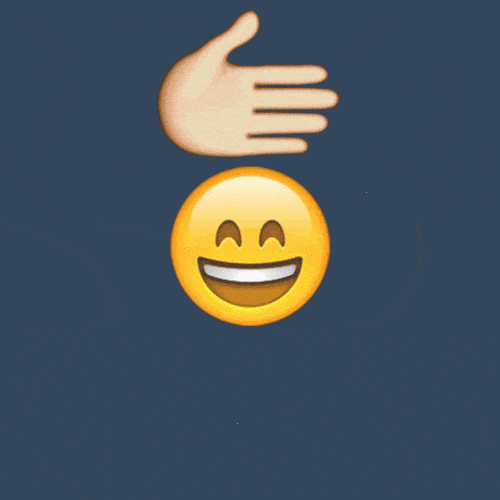How to Make Gif on Whatsapp Application?Posted by Mohammad Rashid on November 27th, 2020 After smartphones entered our lives, we met many applications. We came across every application you can think of, from games to entertainment, from shopping to communication, from sports to chat programs. Sending text messages on mobile phones is also a thing of the past as a result of chat applications. The most popular of these chat apps is Whatsapp. While the Whatsapp application only had a chat feature when it was first released, new features started to be added every day. Many features such as voice and video calling, video and photo status notifications, location sharing have been added and continue to be added. The new generation of young people follow such applications very closely and frequently use them, and as such, features in other applications are included in whatsapp one by one in line with the users' requests. One of the newest features of WahtsApp is sending gifs from WhatsApp. If you want to send gif from whatsapp, you need to install 2.16.15 update, which is the latest version of whatsapp, to your phones. And then you can send funny gifs to your friend in a pleasant chat.
How to Make Gif on WhatsApp?You don't need an extra app to gif videos on your ipone and android phones. To convert your video to gif, you click the + tab on your chat screen and select the video you want to send as a gif from your gallery. After selecting it, there will be a yellow bar at the top of the screen. This is to indicate the start and end location of your video. After setting the start and end location, the blue Gif icon appears in the upper right corner of your screen. If you wish, you can share your gif by adding a title. Sending Whatsapp gifs is that easy to send from your android and ipone phones. Whatsapp has about one billion users. It gives you the opportunity to make gifs of videos that you created in under 6 seconds to make users more satisfied. Sending Gifs with WhatsApp When it comes to the question of how to throw a WhatsApp gif, the answer is quite simple. There will be a paperclip on the screen where you are talking on Whatsapp. By clicking this paperclip icon, we enter the gallery. In the Gallery tab, there are Photos Videos Gifs options. From here, you can enter the Gifs file and send the gif file you want to the other party. Another way to send gif is, let's say you don't have a gif file on your phone, in this case, how do we share. It is unnecessary to waste time searching for gifs from the search engine by leaving the chat. Instead, you click the + icon while on the chat screen and then tap the photo and video gallery. The gif search bar appears at the bottom left, and by tapping it, you tap on the gif you want on the gif search screen and share it.
Another way to make gif is to use gif keyboard. This is an application for iPhone phones with iOS 8 operating system. You can download this application to your phone for free and send the gif to any friend you want. The method is as follows. While chatting with your friend, you can activate any gif keyboard you download from the application, access thousands of gif files with one touch and share the gif you want. Like it? Share it!More by this author |