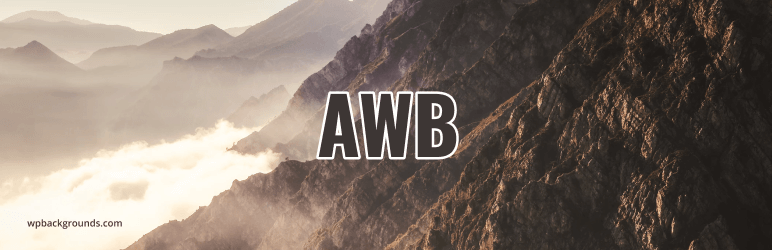WordPress Parallax Scrolling ExplainedPosted by Donna Carol on February 15th, 2021 Most of the people who came across the features and functionalities provided with the theme will know the meaning of parallax scrolling as it is considered the topmost feature of any good theme. Some of the people belonging to the non-technical field or having zero experience in coding might be unaware of parallax scrolling. Even those who can recognize the parallax scrolling dont know much about it. So, here we are to tell you something about the most popular technique i.e. Parallax Scrolling. You will get some ideas that how you can add a parallax scrolling feature on your website with the help of plugins or by selecting a business WordPress theme that comes with parallax effects. If you want a website that follows the latest trend of website design then it is crucial to have parallax scrolling. If you dont know how to add a parallax effect then we will help you out. What do you mean by Parallax Scrolling? In simple parallax scrolling can be defined as a technique in which foreground and background are animated unless they shift at variant speeds. As compared to the objects in the foreground, the background will move slowly. This is a well-known technique which is mainly used in WordPress themes. How parallax scrolling works? The process of adding a parallax effect on your website is very easy. A very simple design concept is followed by parallax scrolling. You just make the foreground and background to be moved at different speeds with the help of animations. While scrolling the website page, the background of your website will move slowly as compared to the foreground's object. which also includes the text, images, videos, galleries, and other types of content. You will feel like the thing is just floating rather than sitting in one place or fixed to the background. Why Parallax Scrolling is essential? nowadays the major design trend is going the parallax effect. You can say that there are very few websites on the web which does not follow the parallax scrolling effect. Especially this technique is used in WordPress. Why parallax scrolling is appealing for web designers? Using this technique you can exhibit your website content more dynamic and exciting way which creates a better user experience. Because it drives visitors via different content elements, it can be used as a great storytelling tool. Parallax scrolling is the best way to add video background. How to add a parallax effect with a plugin? The bestest way to add this effect to your website is to use the plugin. On the web, you will find so many plugins that will help you to add parallax to your website. Let us check out one of the best WordPress plugins Advanced WordPress Backgrounds
This plugin comes with a lot of features. It has almost 20,000+ active installations. It supports the higher version of WordPress. The basic features of this plugin are
How to Install the plugin
Add parallax by using WordPress themes For beginners, the entire process of adding a parallax effect might seem difficult and complicated. That is why we find the best way for you to get a website with parallax effects adding by default. Conclusion: You can enhance your WordPress website design by adding parallax scrolling but just be careful while doing it. Your website should run smoothly even if adding parallax scrolling so that your visitors would not get annoyed. We suggest you to choose parallax featured business WordPress theme if you are a beginner or follow the steps to adding feature with plugin. Like it? Share it!More by this author |